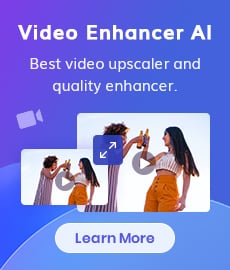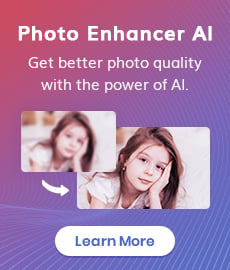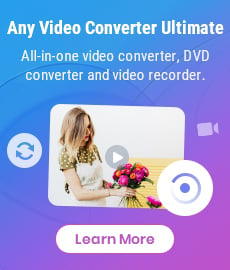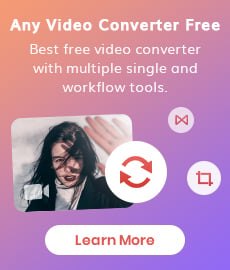5 Free Vimeo Video Downloaders Online | Download Vimeo Video
When you search for free Vimeo video downloaders, you'll find that many of them are actually unusable, such as Toolzu and VEED. Therefore, this article will provide you with 5 free online Vimeo video downloaders that work well to help you download Vimeo videos easily.

Part 1: Can You Download a Video from Vimeo?
Any logged-in user can download a Vimeo video if the video owner has enabled the download option. However, whether the download option can be enabled depends on the subscription level of the video creator. Only paid subscribers (Starter, Standard, Advanced) can choose to enable or disable downloads.
If the video author has not enabled the download option and you intend to download Vimeo video, then you will need a professional Vimeo downloader to assist you in saving the desired Vimeo videos.
Part 2: 5 Free Vimeo Video Downloader Online
SaveTheVideo.com, Vimeo Downloader, AnyDownloader, Loader.to, and Keepvid Video Downloader are the 5 online free Vimeo video downloaders selected after various tests.
1. SaveTheVideo.com
SaveTheVideo.com is not only a free Vimeo video downloader online but also a versatile converter. You just need to copy and paste the Vimeo video link and a pop-up window will appear with the options of "Download", "Convert", "Merge" and "Subtitles". This online downloader requires no installation and is compatible with browsers on any device.
Pros
- Download video and convert formats online for free
- Video can be cut online
- Provides multiple download options
Cons
- Very slow download speed
- Some videos cannot save audio and images at the same time
- Access to the batch download feature requires payment
- When parsing video links, it may forcibly open other untrusted web pages, which could pose potential risks
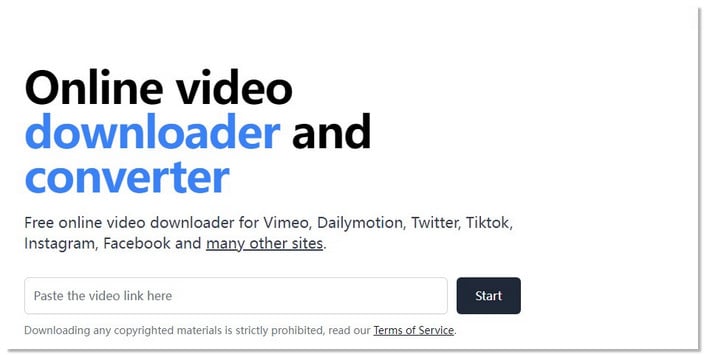
2. Vimeo Downloader
Vimeo Downloader is an online video downloader designed to assist you in saving Vimeo videos in MP4 format for free. At the same time, there is also an option to convert MP4 videos to mp3. In addition to the online tool, Vimeo Downloader also offers a desktop application for computer use with the same user interface.
Pros
- Save HD videos for free
- User-friendly & intuitive UI
Cons
- The interface contains multiple push notification ads
- Unable to set download settings such as output format
- Some video links cannot be parsed (other online Vimeo video downloaders can parse them normally)
- The function for "Convert to mp3" occasionally fails to operate

3. AnyDownloader
AnyDownloader is an online video downloader that supports downloading from over 10 websites, including Vimeo. This free Vimeo downloader allows you to individually download Vimeo videos in high definition (depending on the resolution of the video) as well as audio in different audio quality.
Pros
- Free and unlimited video downloads
- Multiple download quality options
Cons
- Cannot save video with audio at the same time
- It can only be saved in mp4 and m4a formats
- Many videos can be downloaded normally but cannot be played
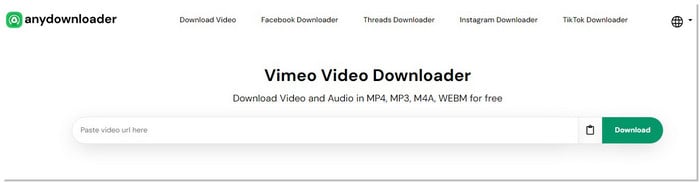
4. Loader.to
Loader.to provides an online Vimeo video downloader as well as an Android application for mobile devices. You can use this Vimeo downloader to download videos in various resolutions, ranging from as low as 360p to as high as 8K. Additionally, it enables you to separately save audio files in multiple formats, such as WAV and AAC.
Pros
- Provide a user interface that supports different languages
- Multiple download formats to choose from
Cons
- Unable to save video with audio
- Each click on the download button will redirect to a new advertised page
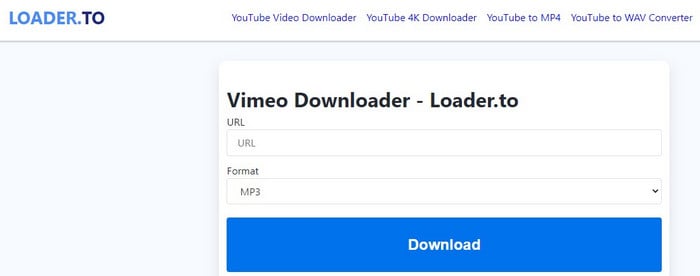
5. Keepvid Video Downloader
Keepvid Video Downloader lets you download Vimeo videos in MP4 format, along with the ability to save the audio separately in MP3 format. This free online Vimeo video downloader also provides a Windows desktop application for computer users. It automatically recognizes and parses the Vimeo link you copy, providing options for downloading along with their respective buttons.
Pros
- Save audio and subtitles separately
- Different audio and video qualities can be downloaded
Cons
- Slow download speed
- Many download links are provided, but some are actually broken
- The download button will always take you to a new advertising page
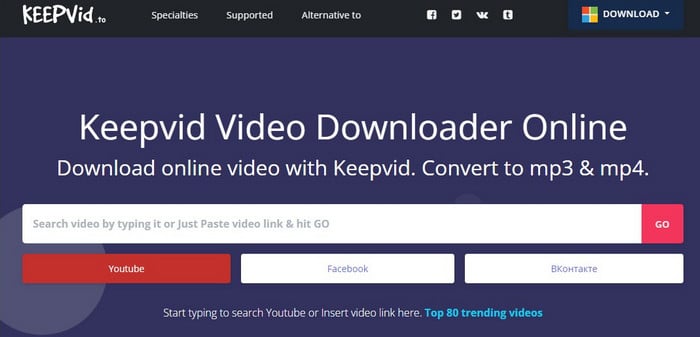
Best Alternative to Vimeo Video Downloader Online
After comparing the pros and cons of various Vimeo Downloaders above, it has been found that many online downloaders often cannot simultaneously save both audio and video, nor can they customize download settings. Therefore, we highly recommend using the following professional Vimeo Video Downloader instead.
Any Video Converter not only enables you to freely download high-definition Vimeo videos with audio but also allows you to individually save audio in various qualities and formats. This Vimeo Donwloader also supports downloading videos from YouTube, Facebook, Twitter, and more. Additionally, you can compress videos, convert formats, crop videos, adjust video frames, and more, all for free. There are no pop-up adverts or promos when using this safe and clean Vimeo Video Downloader, so you can use it with assurance.
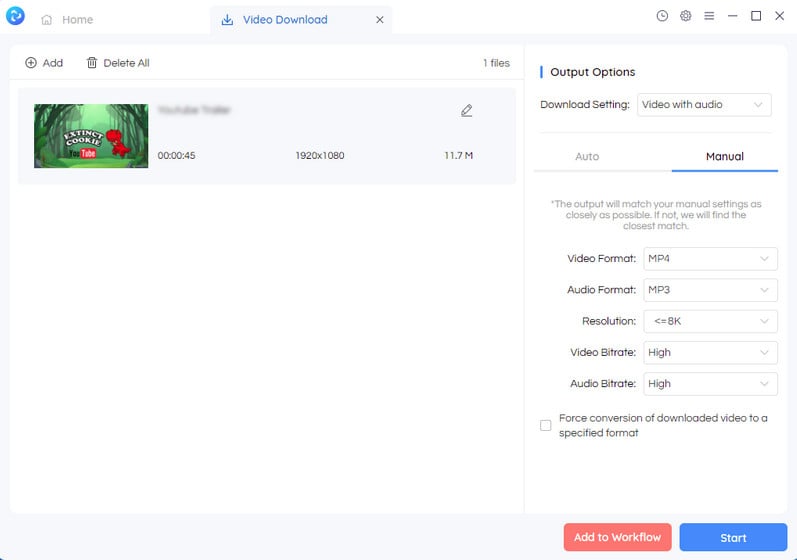
Features of Any Video Converter
- User-friendly and safe & Ad-free.
- Professional and efficient video compressor.
- Reduce video file size and keep video quality.
- Convert video encoder, bitrate, and frame rate.
- Trim and merge video effortlessly.
- Support hardware acceleration.
Conclusion:
The above five online Vimeo video downloaders, SaveTheVideo.com, Vimeo Downloader, AnyDownloader, Loader.to, and Keepvid Video Downloader can all be used to save videos from Vimeo for free. Despite the convenience of online downloading, Any Video Converter, serving as an application, is equally outstanding. Try this ultimate Vimeo video downloader now.
Try Any Video Converter to download Vimeo videos with ease!
Related Articles & Tips
- • How to Download Instagram Videos | 5 Proven Quick and Easy Solutions
- • Is SaveFrom.net Safe and its Best Alternatives
- • TikTok Video Quality Enhancer | How to Make TikTok Videos Clearer
- • Video Resizer for TikTok | How to Resize Video for TikTok Free
- • How to Convert Horizontal Video to Vertical for TikTok, Instagram, YouTube Shorts
- • Free Tiktok Video Downloader | How to Download TikTok Videos on PC
 Video Converter
Video Converter
- MP4 Converters
- MKV to MP4 Converters
- AVI To MP4 Converters
- MOV to MP4 Converter
- Best Free AV1 Converters
- HEVC/H.265 Converter
- H.264 Video Converter
- Android Video Converter
- Samsung Video Converter
- Sony PS4 Video Converter
- Nokia Video Converter
- MPEG Video Converter
- Convert 4K to 1080P
- Convert MP4 to MP3
- Convert MKV to MP4
- Convert M2TS to MP4
- Convert MVI to MP4
- Convert WebM to MP4
- Convert Videos to MP3
- Convert MP4 to 3GP
- Convert M4V to MP4
 DVD Converter
DVD Converter
 Video Editor
Video Editor
- Best AI Video Editors
- Free AI Video Generators
- Best AI Slideshow Makers
- Replace Face in Video
- AI Cartoon Video Generators
- Text-to-Video AI Generators
- Best Free Voice Changers
- Text-to-Video AI Generators
- Sites to Download Subtitles
- Add Subtitles to Video
- Free Online Video Compressor
- Convert Your Videos to GIFs
- Blur Video Backgrounds
- Video Editing Apps for YouTube
 Video Enhancer
Video Enhancer
- Best 10 Video Enhancer
- Improve Video Quality
- Fix Blurry Videos
- Remove Noise from Footage
- Upscale Video from HD to 4K
- Upscale Video from 480P to 1080P
- Best AI Video Upscaling Tools
- Make a Blurry Video Clear
- Best Old Video Restorer
- How to Sharpen Video
- Fix Bad Quality Videos
- Increase Video Resolution
- Convert Videos to 4K
- Upscale Anime Videos to 4K
 Photo Enhancer
Photo Enhancer
- Fix Blurry Pictures Online
- Make Blurrys Picture Clear
- Increase Image Resolution Online
- Remove Blur from Images
- AI Image Sharpener Online
- Topaz Gigapixel AI Alternatives
- Fix Low-resolution Photos
- Colorize Historical Photos
- Remove Noise from Photos
- AI Image Sharpener
- AI Face Retoucher
- AI Image Enlargers